STEP 1: Download the QuickStart Guide
Please follow the steps in this guide to ensure proper installation of your printer.
| Quickstart Guide |
STEP 2: Download the Printer Driver
Every printer will need this before you proceed.
| Printer Driver |
STEP 3: Download the Prolific Driver (ONLY FOR USB CONNECTION)
Choose the computer operating system that will connect your printer. Select the corresponding driver to download. If you require assistance please call 1.877.426.5754 and ask for technical support.
 |
Windows Vista Editions: Starter, Home Basic, Home Premium, Business, Enterprise, Ultimate |
||
 |
Windows XP Editions: Home Edition, Professional Edition, Media Center Edition, Professional x64 Edition |
||
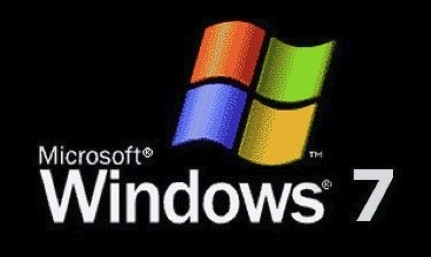 |
Windows 7 Editions: Home Premium, Professional, Ultimate, 64-bit |
STEP 4: Choose Your Template
First Download a Blank Template to use with printer. Next Download a Sample Template for comparison.
1: Blank Template |
2: Sample Template |
||
| Blank Standard Ticket (2"x5.5") | Sample Standard Ticket (2"x5.5") | ||
| Blank Cinema Ticket (3.25"x2") | Sample Cinema Ticket (3.25"x2") | ||
| Blank Wristband (1"x11") | Sample Wristband (1"x11") | ||
| Blank Parking | Sample Parking | ||
| Blank Credential | Sample Credential | ||
| Blank Coat Check | Sample Coat Check | ||
| Blank Merchandise Tag | Sample Merchandise Tag | ||
For a tutorial on Mail Merge please click here.
